G
External links in Wikipedia articles can provide readers with valuable resources, helping to expand their knowledge beyond what is covered on the page. However, the inclusion of external links is tightly regulated on Wikipedia, and there are specific guidelines for which links are allowed and how to use them effectively. Beginners often make common mistakes when adding links, leading to their removal by Wikipedia moderators.
In this guide, we’ll walk through the best practices for inserting external links on Wikipedia and common pitfalls to avoid.

Why External Links Matter on Wikipedia
External links are essential on Wikipedia because they:
- Offer additional information: Links can guide readers to reliable sources for more in-depth coverage of a topic.
- Connect to official resources: They provide access to official websites, databases, or tools that support or elaborate on the information presented.
- Enhance article credibility: When used appropriately, external links from reputable sites help improve the quality of the article by backing up facts.
However, these links must align with Wikipedia’s rules to maintain the site’s neutrality, avoid spam, and ensure content quality.

Types of External Links Allowed on Wikipedia
Wikipedia has strict guidelines about the types of external links that can be added:
- Official Websites: Wikipedia encourages linking to the official website of a person, organization, or entity mentioned in the article.
- Reliable Sources for Further Reading: Links to news articles, academic journals, or other reputable sources that offer in-depth analysis related to the topic are generally allowed.
- Reference Materials and Databases: For technical topics, links to relevant databases or reference materials (like scientific studies or government databases) can provide added value.
External links should add unique information and not duplicate what’s already in the article or readily available on Wikipedia.
Common Mistakes to Avoid When Adding External Links
Adding external links on Wikipedia seems simple, but beginners often make mistakes that can lead to removal. Here are some common pitfalls:
1. Linking to Unreliable or Unvetted Sources
Wikipedia’s quality depends on credible, well-sourced information, so links to unreliable or untrustworthy sites are not allowed.
What to Avoid:
- Personal Blogs: Personal or non-professional blogs, unless authored by a recognized expert, are not considered reliable.
- Promotional or Commercial Sites: Avoid linking to sites with a promotional agenda, as Wikipedia prohibits advertising and self-promotion.
- Questionable News Sources: Tabloid news or sensationalist sites are generally discouraged, especially if the content is unverified or opinion-based.
Best Practice:
Stick to reputable publications, academic sites, government resources, and recognized news outlets to ensure that the external links enhance the article’s credibility.
2. Adding Too Many External Links
An article overloaded with external links can become cluttered and challenging to read, and Wikipedia moderators may remove links that are unnecessary or redundant.
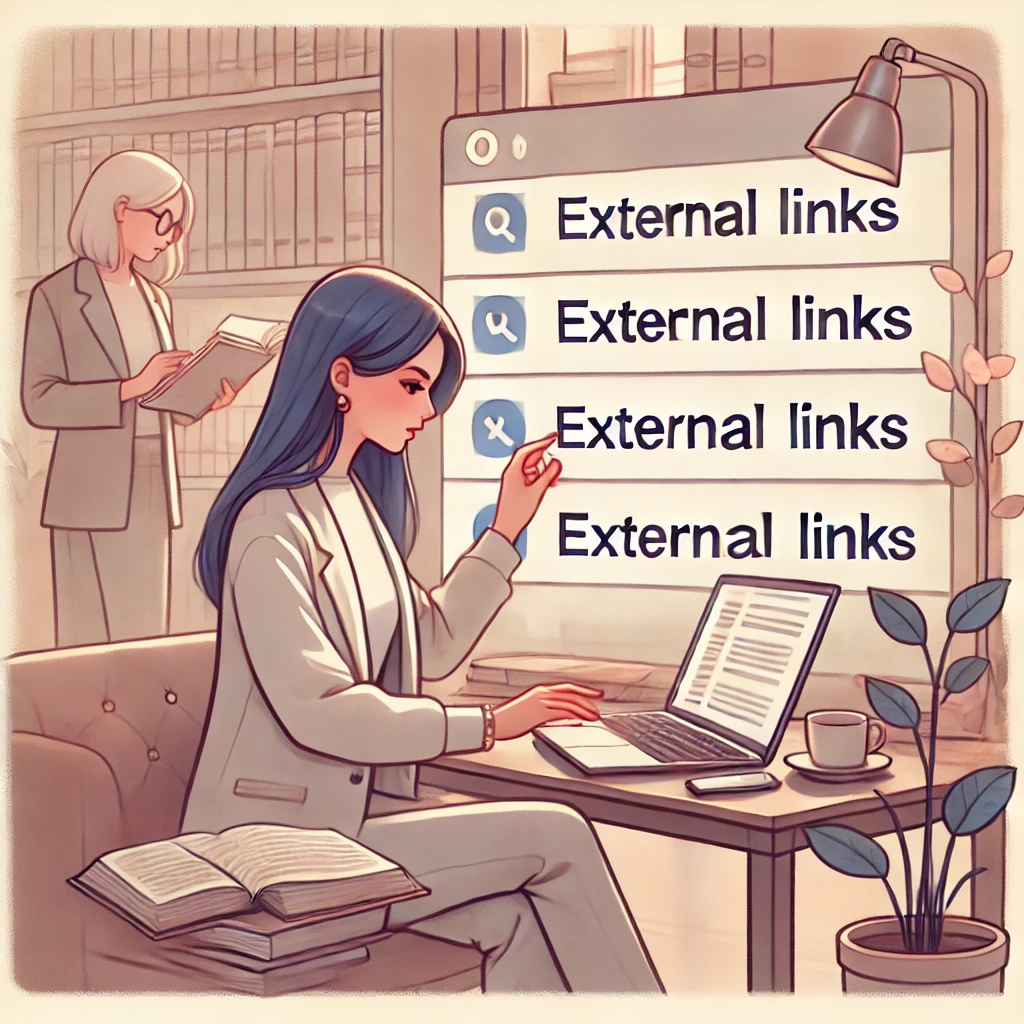
What to Avoid:
- Excessive Linking: Avoid adding multiple links that serve the same purpose. For example, if several news articles discuss the same event, one or two reliable sources are sufficient.
- Duplicate Information: External links that merely reiterate what is already covered in the Wikipedia article are unnecessary.
Best Practice:
Limit external links to a few high-quality, relevant sources that provide unique insights or official information not already in the article.
3. Inserting Links in the Main Content Instead of the “External Links” Section
Wikipedia articles have a designated External Links section, typically found at the bottom of the page, where most external links should be placed.
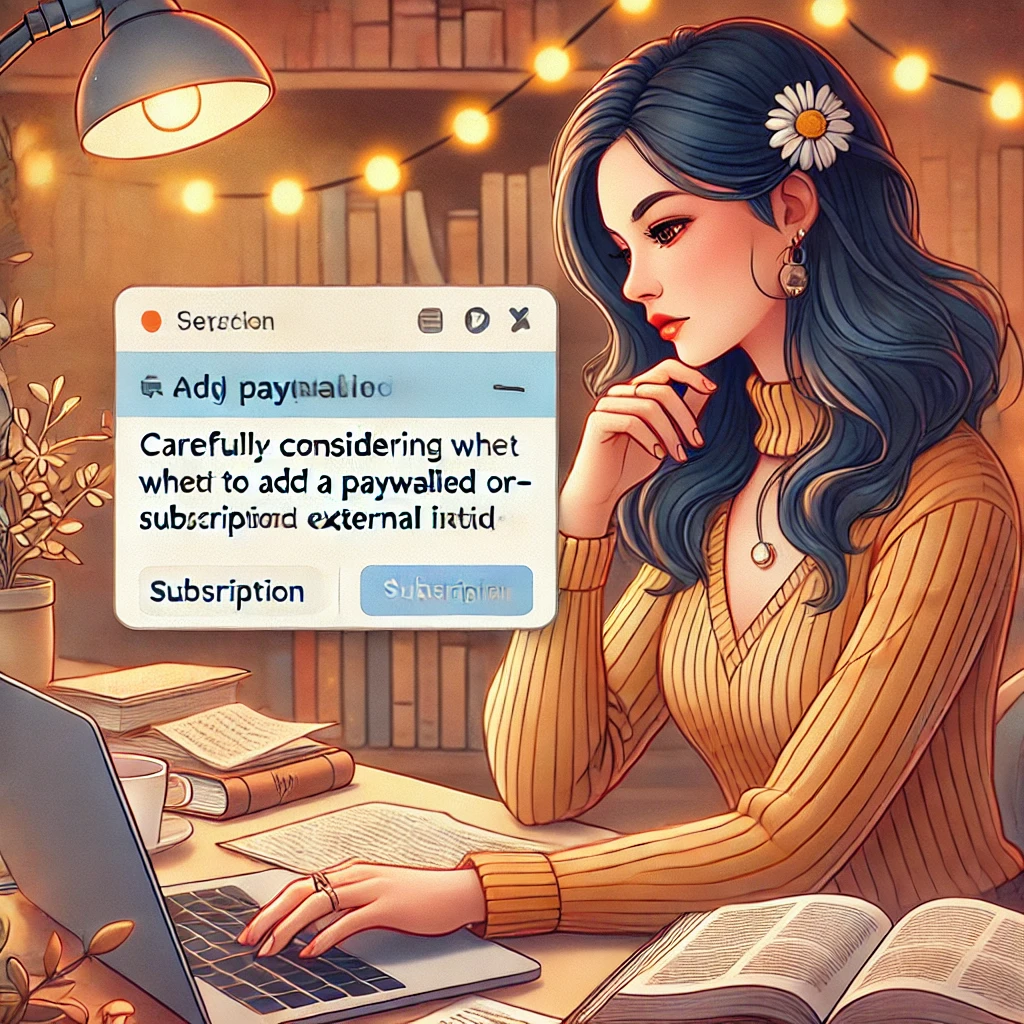
What to Avoid:
- Embedding External Links in the Body Text: External links should not be embedded within the main article text unless they are used as references.
Best Practice:
Add links in the “External Links” section at the end of the article, unless a link is used as a citation within the article, in which case it should go in the references.
4. Linking to Subscription-Based or Paywalled Content
Wikipedia strives to offer free and accessible knowledge, so links to subscription-only or paywalled content can be problematic.
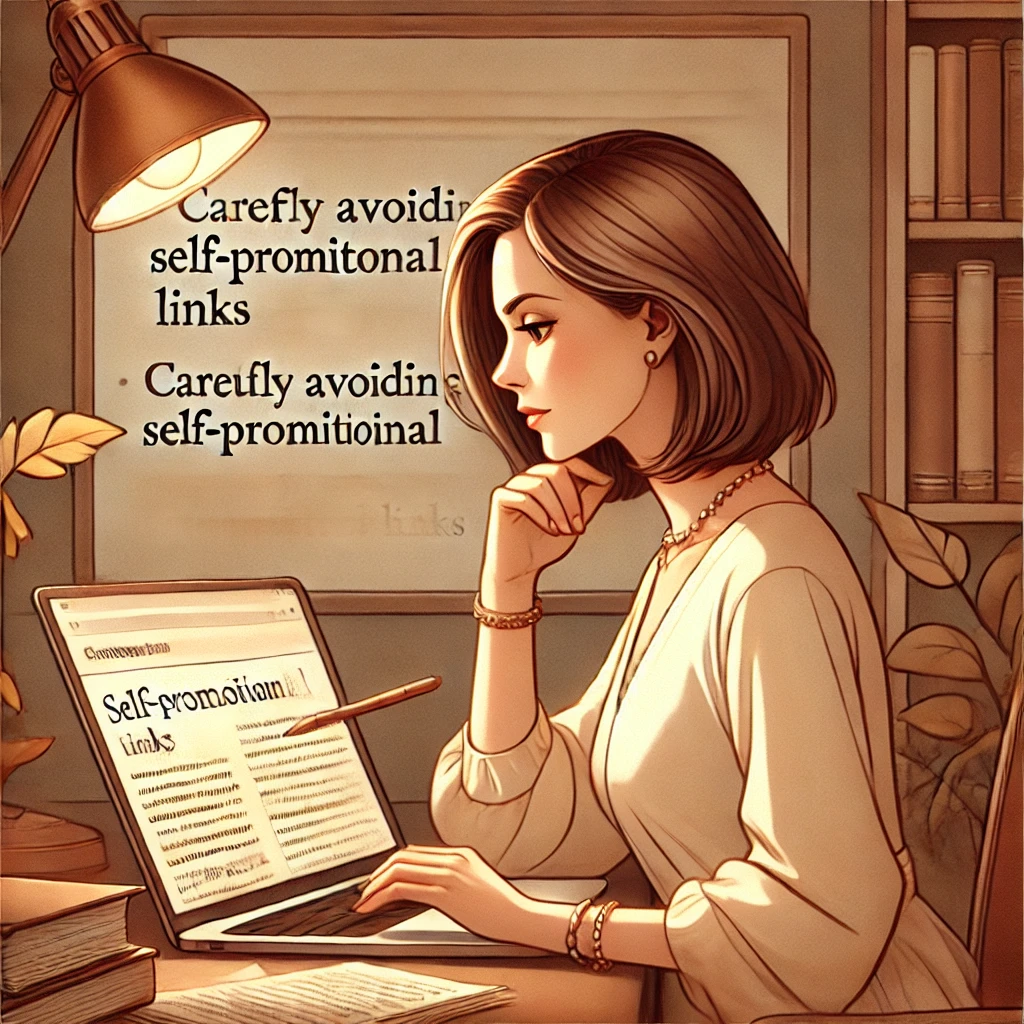
What to Avoid:
- Links Behind Paywalls: Avoid linking to content that readers cannot access without a subscription.
- Teaser Links: Links that provide only a small preview of content before prompting payment are discouraged.
Best Practice:
Whenever possible, link to freely accessible resources. If paywalled sources are the only reliable option, note this in the reference to inform readers that they may need access.
5. Using Links for Self-Promotion
Wikipedia has strict rules against using the platform for self-promotion or advertising. Adding links to your own site or a client’s site without justification can lead to a conflict of interest (COI).
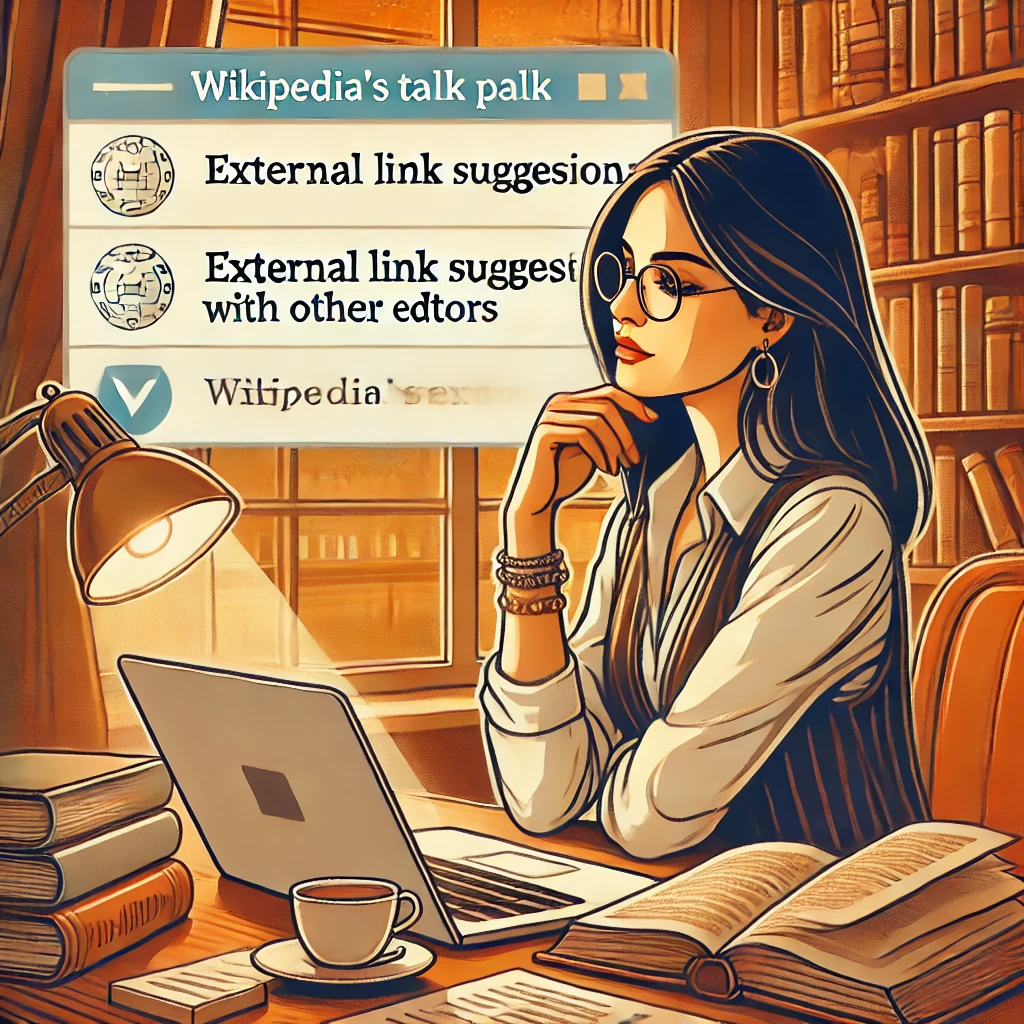
What to Avoid:
- Self-Promotional Links: Avoid adding links to sites you are affiliated with, especially if they aren’t highly relevant.
- Affiliate Links: Wikipedia prohibits links that could financially benefit the editor.
Best Practice:
Only include external links if they serve an informational purpose and are relevant to the topic. If you have a potential conflict of interest, it’s best to suggest the link on the article’s Talk Page for neutral editors to review.
Steps to Add External Links Correctly
- Determine the Link’s Relevance: Make sure the link genuinely adds value and aligns with Wikipedia’s guidelines.
- Navigate to the “External Links” Section: Scroll down to the bottom of the article and locate the “External Links” section. If the section doesn’t exist, you can add it.
- Format the Link Properly: Add the link using this format:markdownCopy code
* [Site Name or Description](URL)For example:markdownCopy code* [Official Website of NASA](https://www.nasa.gov) - Preview Before Saving: Use the preview feature to see how the link appears in the article and ensure everything is formatted correctly.
Examples of Good and Bad External Links
Let’s look at examples of appropriate and inappropriate links to get a clearer understanding of what’s allowed.
Good External Links
- A government database providing additional statistics related to a scientific topic.
- An official organization website that elaborates on the subject of the article.
- A reputable news article covering a specific event discussed in the article.
Bad External Links
- An opinion blog with unverified information about a controversial topic.
- Affiliate marketing links that direct readers to promotional or paid products.
- Links to social media profiles unless they are official pages (and even then, they’re only sparingly appropriate).
When to Use the Talk Page for External Link Suggestions
If you’re uncertain about whether a link meets Wikipedia’s guidelines, or if you have a potential conflict of interest, consider suggesting the link on the Talk Page instead of adding it directly.
On the Talk Page:
- Describe the Link: Briefly explain the link’s relevance and purpose.
- Request Feedback: Ask other editors if they believe it should be included in the article.
This approach allows other editors to review the link impartially and decide if it enhances the article.
External Link Formatting Tips
- Be Descriptive: Use clear, concise descriptions for links. For example, instead of saying Click here, use something like Official website of the CDC.
- Check for Broken Links: Ensure that each link works and leads to the intended page. Broken links can detract from the article’s quality.
- Avoid Excessive Punctuation: Too many exclamation points or symbols can make links look unprofessional and cluttered.
Conclusion
Adding external links on Wikipedia is a valuable way to enhance articles, provided they meet Wikipedia’s guidelines. Avoid common mistakes like linking to unreliable sources, overloading the article with links, or promoting personal sites. Instead, use links to official resources, reputable publications, and valuable databases that expand the reader’s understanding of the topic.
By following these best practices, you’ll ensure that your contributions align with Wikipedia’s standards, helping to make the platform a more reliable and accessible resource for everyone.
When editing Wikipedia, finding the right pages to contribute to can be a challenge. Many editors benefit from using resources to find suggested Wikipedia pages to edit, which helps them discover topics that need improvement or updates. Additionally, for those who prefer the classic Wikipedia look, there’s a way to get back the old Wikipedia layout, making it easier to navigate and edit in a familiar interface. These adjustments can enhance the editing experience, allowing for more focused contributions.



